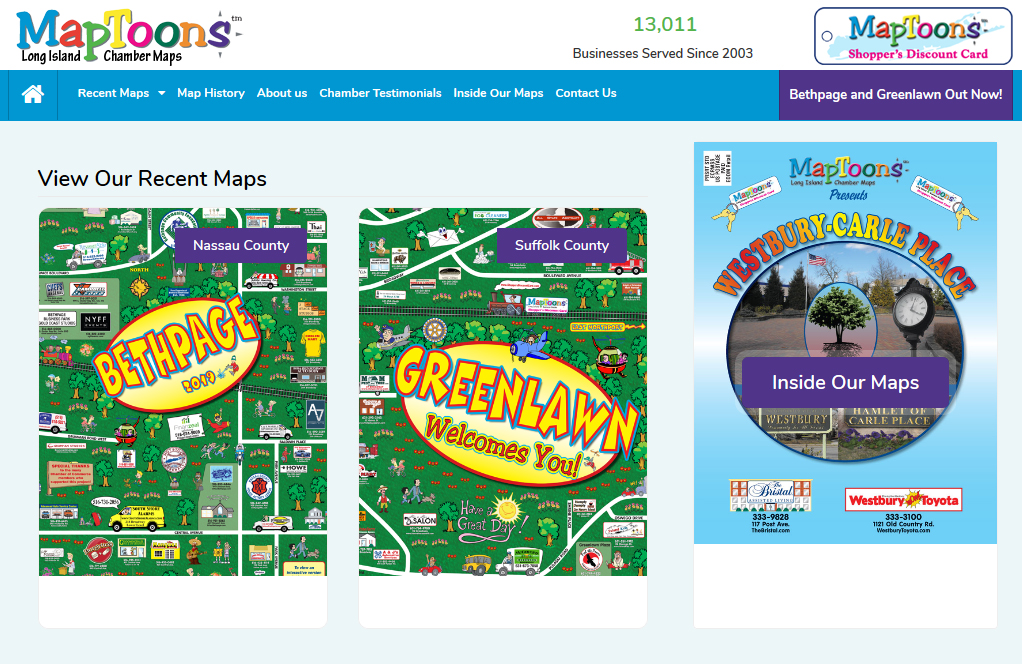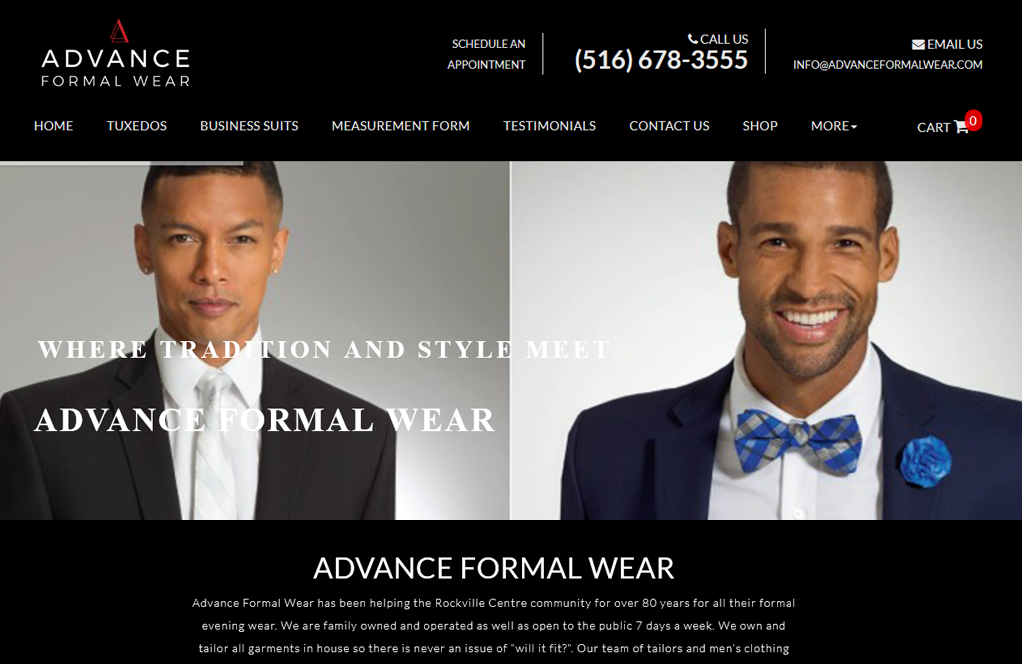What is ADA- The Americans with Disabilities Act
What is the law-The Americans with Disabilities Act of 1990is a civil rights law that prohibits discrimination against individuals with disabilities in all areas of public life, including jobs, schools, transportation, and all private and public places that are open to the general public. The purpose of the law is to make sure that people with disabilities have the same rights and opportunities as everyone else. It guarantees equal opportunity for individuals with disabilities in public accommodations, employment, transportation, state and local government services, and telecommunications.
How do I make my site ADA compliant-7 Steps:
1. Evaluate your current site -To be ADA-compliant, a site must meet standards within four categories:
- a. Perceivable
- b. Operable
- c. Understandable
- d. Robust
*ADA guidelines : https://www.ada.gov/pcatoolkit/chap5toolkit.htm
2. Choose the right graphics - Carefully chosen graphics are a big part of accessible websites. Graphics should not flash more than three times per second. More flashing than this could inadvertently induce a seizure in someone who is browsing the page. Graphics should also have a description/caption that can be read aloud to the visually impaired. If you have informative or fun visual content, you want everyone to be able to enjoy and learn from it.
3. Add alt-text and readable fonts - Provide alt-text for all images in your code. Alt-text captions allow site readers to describe your images audibly.Fonts are also an importantcomponent to accessibility. Use fonts that are easy to read, such asGeorgia, Open Sans, and Quicksand. Avoid putting a light font color on a light background; a combination like yellow text on a pale background causes people to strain to read it. Equally problematic is a pale font on a stark black background. Stick to light backgrounds with dark for most of your content.
4. Make website features logical – An ADA-compliant website must be understandable to a wide audience. The site should operate in a predictable way and have helpful labels over blocks of content and media. For example, put a clear “x” in the upper corner of a pop-up to show users how to close the window. The site should be built in a way that avoids user error and has readable instructions on all forms where users are expected to enter information.
5. Code your site with Standard HTML Tags - The robust requirement of ADA recommendations is the most technical one. It basically means that the code should be readable by an assistive reader. The code on your site must use standard HTML tags. You should also provide documents in a text-based format at all times, even when you also offer a PDF. Software that reads text aloud for visually impaired website users can’t understand convoluted image documents.
6. Make the site keyboard - and pause-friendly –It is important to make sure that your site can be navigated using a keyboard alone. Not all users are able to interact with a touchscreen or grip a mouse. This category also relates to the overall navigation. For instance, readers should be able to pause content or slow down automatic scrolling/slideshow movements. Eliminate any videos that auto play and have a time-limit.
7. Remain up-to-date on compliance changes - Remember that ADA needs are ongoing. As new technologies are made available for people with disabilities, they should be accounted for in your web code. A good start is making sure the text easily readable and the code works with assistive readers, it’s true. But a truly compliant (and usable) ADA-compliant website will adopt new best practices as they emerge.
Creating an ADA-compliant website will not happen overnight. When you’re scoping out this project, allow several months — not days. Use this ADA Checklist to do a quick audit of your site today. If you answer “No” to even one question, you have work to do! Making your site compliant with the ADA means all users will feel comfortable on your site and be able to use it for its intended purpose.
Litigation - ADA lawsuits, filed in federal and state courts, have targeted the websites of retailers (including Winn-Dixie Stores Inc. supermarkets), restaurants (including Domino’s Pizza Inc.) and universities (including Harvard and MIT).
Nearly 5,000 ADA lawsuits were filed in federal court for alleged website violations in the first six months of 2018, according to an analysis by Seyfarth Shaw, a law firm that specializes in defending such cases. The firm predicted that the number of lawsuits will climb to nearly 10,000 by the end of the year, a 30% increase from 2017.
Since it was signed into law by President George H. W. Bush in 1990, the Americans with Disabilities Act has been cited thousands of times in lawsuits filed against hotels, restaurants and shops to remove physical barriers for disabled people.
How do I check – ADA Checklist : https://www.ada.gov/pcatoolkit/chap5chklist.htm
1. Does the top of each page with navigation links have a “skip navigation” link? (This feature directs screen readers to bypass the row of navigation links and start at the webpage content, thus enabling people who use screen readers to avoid having to listen to all the links each time they move to a new page.)
2. Do all links have a text description that can be read by a screen reader (not just a graphic or “click here”)?
3. Do all of the photographs, maps, graphics and other images on the website currently have HTML tags (such as an “alt” tag or a long description tag) with text equivalents of the material being visually conveyed?
4. Are all of the documents posted on your website available in HTML or another text-based format (for example, rich text format (RTF) or word processing format), even if you are also providing them in another format, such as Portable Document Format (PDF)?
5. If your website has online forms, do HTML tags describe all of the controls (including all text fields, check boxes, drop-down lists, and buttons) that people can use in order to complete and submit the forms?
6. If your website has online forms, does the default setting in drop-down lists describe the information being requested instead of displaying a response option (e.g., “your age” instead of “18 - 21”)?
7. If a webpage has data charts or tables, is HTML used to associate all data cells with column and row identifiers?
8. Do all video files on your website have audio descriptions of what is being displayed to provide access to visually conveyed information for people who are blind or have low vision?
9. Do all video files on your website have written captions of spoken communication synchronized with the action to provide access to people who are deaf or hard of hearing?
10. Do all audio files on your website have written captions of spoken communication synchronized with the action to provide access to people who are deaf or hard of hearing?
11. Have all webpages been designed so they can be viewed using visitors’ web browser and operating system settings for color and font?
Website Accessibility Policy and Procedures
This section will help you identify potential problems with the ongoing process of ensuring website accessibility
12. Do you have a written policy on website accessibility?
13. Is the website accessibility policy posted on your website in a place where it can be easily located?
14. Have procedures been developed to ensure that content is not added to your website until it has been made accessible?
15. Does the website manager check the HTML of all new webpages to confirm accessibility before the pages are posted?
16. When documents are added to your website in PDF format, are text-based versions of the documents (e.g., HTML, RTF, or word processing format) added at the same time as the PDF versions?
17. Have in-house staff and contractors received information about the website accessibility policy and procedures to ensure website accessibility?
18. Have in-house and contractor staff received appropriate training on how to ensure the accessibility of your website?
19. Have in-house and contractor staff who create web content or post it on your website received copies of the Department of Justice’s technical assistance document “Accessibility of State and Local Government Websites to People with Disabilities”?
20. If your website contains inaccessible content, is a specific written plan including timeframes in place now to make all of your existing web content accessible?
21. Have you posted on your website a plan to improve website accessibility and invited suggestions for improvements?
22. Does your website home page include easily locatable information, including a telephone number and email address, for use in reporting website accessibility problems and requesting accessible services and information?
23. Do you have procedures in place to assure a quick response to website visitors with disabilities who are having difficulty accessing information or services available via the website?
24. Have you asked disability groups representing people with a wide variety of disabilities to provide feedback on the accessibility of your website? (Note: Feedback from people who use a variety of assistive technologies is helpful in ensuring website accessibility.)
25. Have you tested your website using one of the products available on the Internet to test website accessibility? (Note: Products available for testing website accessibility include no-cost and low-cost options. These products may not identify all accessibility issues and may flag issues that are not accessibility problems. However, they are, nonetheless, a helpful tool in improving website accessibility.)
26. Are alternative ways of accessing web-based information, programs, activities, and services available for people with disabilities who cannot use computers?